Increasing the Participation of People with Disabilities in Engineering Research Centers (2017)

This publication shares the proceedings of the second annual AccessERC Capacity Building Institute (CBI) entitled Increasing the Participation of People with Disabilities in Engineering Research Centers (ERCs). The content may be useful for people who
- participated in the CBI;
- work on diversity goals within ERCs or postsecondary engineering departments;
- seek to increase their understanding of issues surrounding the participation of individuals with disabilities in ERCs;
- would like to access resources to help make ERC courses, products, and activities more welcoming and accessible to individuals with disabilities; and/or
- have promising practices to share with others.
About AccessERC
The goals of AccessERC are (1) to make ERC activities and products welcoming to, accessible to, and usable by people with disabilities and (2) to increase the engagement of individuals with disabilities in ERCs. AccessERC staff work with ERCs across the country to reach the following objectives for ERCs and their collaborating STEM departments:
- Activities: Increase knowledge, skills, and actions in recruiting, accommodating, and engaging people with disabilities in leadership, advisory boards, research teams, internships, presentations, workshops, engineering labs, and other activities.
- Materials: Increase knowledge, skills, and actions in making websites, curriculum materials, online learning, video presentations, engineering labs, and other products more welcoming to, accessible to, and usable by individuals with disabilities.
- Consultation: Offer individual consultation to ERCs regarding accessible products and activities as well as on accommodations for specific individuals with disabilities engaged in their activities and offer ERC participants (and potential ones) with disabilities opportunities to engage in an existing online mentoring and peer support community hosted by DO-IT.
To reach its goals and objectives, AccessERC staff conducts training and community-building activities that include an online community of practice, on-site capacity-building institutes, webinars, and individual consultation. AccessERC provides financial support to ERCs to conduct relevant activities (e.g., conference attendance to a disability-related conference for staff, a focus group, or a panel of students with disabilities; a guest speaker with a disability; an internship in the ERC; STEM conference attendance for a student with a disability). AccessERC staff also develop and deploy resources to help current and future ERCs work toward reaching project goals and objectives.
AccessERC is funded by the National Science Foundation as a supplement to an existing ERC, the Center for Neurotechnology (CNT), headquartered at the University of Washington in Seattle. The CNT has excelled in the ERC community at including individuals with disabilities in research, leadership, and education. The ultimate impact of AccessERC will be to increase the successful participation of people with disabilities in STEM and improve these fields with their perspectives and expertise.
About the CBI

The AccessERC CBI, Increasing the Participation of People with Disabilities in Engineering Research Centers, provided a forum for sharing interventions and strategies that promote the full inclusion of people with disabilities in ERCs. Attendees came from ERCs across the United States. In total, over twenty-one participants were in attendance.
- recruiting individuals with disabilities into significant roles;
- understanding disability culture and the history of disability civil rights;
- ensuring the accessibility of ERC websites, curriculum materials, online learning, video presentations, engineering labs, and other products;
- promoting universal design and accessible IT;
- providing reasonable accommodations to individuals with disabilities; and
- exploring opportunities for collaboration.
- What strategies used to recruit other underrepresented groups at your ERC could be repurposed for use in recruiting people with disabilities?
- How do the viewpoints of the student panelists and individuals in the documentary Fixed affect how you would communicate with, recruit, welcome, and/or work with people with disabilities in your ERC?
- Where can we link to appropriate resources from our ERC website? What are other ways we can share information within our ERC, including partner institutions?
- Discussion: How can we continue to work together to promote the participation of people with disabilities in ERCs? What activities could be conducted by Student Leadership Councils?
- all participants contributed to its success;
- experts in many related topic areas were in the audience; and
- new concepts evolved from discussions.
CBI Agenda

Tuesday, January 24th
Wednesday, January 25th
Thursday, January 26th
Presentation Summaries

Accommodations and Universal Design
Presenter: Sheryl Burgstahler
Ability exists on a continuum, where all individuals are more or less able to see, hear, walk, read print, communicate verbally, tune out distractions, learn, or manage their health. In K-12 education in the United States, every child is ensured a free, appropriate education in as integrated of a setting as possible. However, in postsecondary education, students must meet whatever course or program requirements apply and are offered reasonable accommodations as needed.
Accommodations and universal design are two approaches to access for people with disabilities. Both approaches contribute to the success of students with disabilities. Accommodations are a reactive process, providing access for a specific student and arise from a medical model of disability. Students might be provided with extra time on tests, books in alternate formats, or sign language interpreters.
In contrast, universal design is a proactive process rooted in a social justice approach to disability and is beneficial to all students. Universal design practices can be used to create products and environments to be usable by all people, to the greatest extent possible, without the need for adaptation or specialized design. A universal design approach can benefit people who face challenges related to socioeconomic status, race, culture, gender, age, language, or ability. Applying universal design to information technology includes building in accessibility features and also ensuring compatibility with assistive technology. In other words, a universally designed website would, for example, have text alternatives for graphics, present content via both text and visuals, include captions and transcripts for all video and audio content, ensure that all content and navigation can be reached with the keyboard alone, and spell out acronyms.
Universal design of instruction is an attitude that values diversity, equity, and inclusion. It can be implemented incrementally, focuses on benefits to all students, promotes good teaching practice, does not lower academic standards, and minimizes the need for accommodations. Universal design can be applied to all aspects of instruction, including class climate, interactions, physical environments and products, delivery methods, information resources and technology, feedback, and assessment. Examples include the following:
- Arranging seating so that everyone has a clear line of sight.
- Avoiding stigmatizing a student by drawing undue attention to a difference.
- Using large, bold fonts with high contrast on uncluttered overhead displays
- Speak aloud all content.
- Providing multiple ways to gain and demonstrate knowledge.
- Avoiding unnecessary jargon; defining terms.
- Providing scaffolding tools (e.g., outlines).
- Providing materials in accessible formats.
- Providing corrective opportunities.
- Testing in the same manner in which you teach.
- Minimizing time constraints as appropriate.
Educators who effectively apply universal design and accommodations level the playing field for students with disabilities and make instruction welcoming to, accessible to, and usable by all students. They minimize, but do not eliminate, the need for accommodations.
Universal Design of an ERC
Presenter: Sheryl Burgstahler
ERCs integrate engineering research and education with technological innovation to transform national prosperity, health, and security. As increasing numbers of people with disabilities participate in academic opportunities and careers, the accessibility of courses, labs, electronic resources, events, internships, and other ERC activities increases in importance. Our goal is to provide equal access to everyone who qualifies to use ERC resources and participate in sponsored activities.
AccessERC has created a publication titled Equal Access: Universal Design of Your Engineering Research Center, which contains a checklist for creating a welcoming and accessible ERC. This checklist covers policies and recruitment, information technology, facilities and activities, and various communication methods.
Access Technology Used by People with Disabilities
Presenter: Gaby de Jongh
Assistive Technology (AT) is software, hardware, devices, or equipment that is used to increase, maintain, or improve the functional capabilities of individuals with disabilities. AT includes both devices and services. Many “High-Tech” and “Low-Tech” devices are available to assist people with disabilities overcome barriers to completing daily tasks, such as such as reading and writing documents, communicating with others, and searching for information on the Internet.
Low or no technology devices usually do not have complex parts, little to no training is necessary for the user, and they are relatively inexpensive. Examples include a tennis ball with a writing device pierced through the center to act as an inertial dampener for individuals who have intentional tremor in their hands, or a Picture Exchange Communication System (PECS) board where laminated images are placed on a board to facilitate communication for individuals who have difficulty producing speech. “Mid-Tech” solutions utilize some sort of power source, either battery or electricity and may require some training in order to be used effectively., like a talking calculator or bed shaker alarm clock. “High-Tech” assistive devices are more complex and sophisticated and usually require extensive and ongoing training for the user, and ongoing maintenance for the device itself. These devices tend to be more expensive.
People with mobility disabilities often use a variety of technology. Some technology assists individuals with little or no use of their hands in using a standard keyboard. Individuals who have use of one finger, or have access to a mouth- or head-stick or some other pointing device, can control the computer by pressing keys with the pointing device, and software utilities can create “sticky keys” and other options to enhance accessibility.
People who are blind or have low vision can’t access visual materials and either need a system that can read text out loud or can create braille with a refreshable display. For people who are deaf or hard of hearing, captions and translators are often needed for videos or when interacting with other people. People with learning disabilities often use a wide variety of technology depending on their specific disability; examples include software that can read text or input text from speech, alternative color options, and different techniques for engaging with a subject.
An example of an individual who uses multiple forms of High-Tech assistive devices is Stephen Hawking. He uses a combination of eye tracking, augmentative communication device, head array, and power wheelchair. For more examples of how computer technology and AT can assist people with disabilities, read the publication Working Together: People with Disabilities and Computer Technology at www.uw.edu/doit/working-together-people-disabilities-and-computer-techno....
Web Accessibility
Presenter: Terrill Thompson
When we’re creating digital content such as web pages or online documents, we may envision our typical user as an able-bodied person using a desktop computer. In reality, users utilize a wide variety of technologies to access the web including assistive technologies, mobile devices, and more; everyone has different levels of ability when it comes to seeing, hearing, or using a mouse or keyboard. Since the World Wide Web was invented, HTML has had alt tags and other accessibility features as one of its standards. WCAG 2.0 (Web Content Accessibility Guidelines, second version) aims to bring all web content up to an accessible level so that all users have equivalent access. WCAG 2.0 follows four main principles; information should be perceivable, operable, understandable, and robust. Each of these principles is defined by more specific guidelines, and those are further defined by specific success criteria, which are assigned Level A, AA, or AAA, with Level A success criteria including the most critical issues for accessibility. Level A success criteria are fairly easy to meet. In resolution agreements and legal settlements, the U.S. Department of Justice and the Department of Education Office of Civil Rights have identified WCAG 2.0 Level AA as a reasonable target to ensure websites are accessible.
A push for accessible tools and features will help make all web content more accessible. Using accessible themes in WordPress and Drupal is an easy way to spread accessibility across campus and utilize necessary accessibility features such as keyboard accessible drop-down menus and proper headings. ARIA (Accessible Rich Internet Applications) can be used to analyze accessibility, and it communicates the interface elements to users and designers. Canvas and similar learning management systems need to be made accessible; faculty need to learn about headings and alt text and the right questions to ask about accessibility.
For more information about web accessibility, check out these resources:
- 30 Tips for Improving Web Accessibility
- Accessible Technology at the UW
- Accessible University Demo Site
Promising Practices to Engage People with Disabilities at the CNT
Presenter: Eric Chudler and Scott Bellman
This presentation shared promising practices of the Center for Neurotechnology (CNT), an ERC at the University of Washington (UW) to engage people with disabilities in all aspects of the Center. Further details are available online in a publication called Promising Practices That Engage People with Disabilities in the CNT. The information was presented in five broad categories:
Recruitment and Engagement
- Develop strategic partnerships, including those with disability and veteran service units, and employ joint recruitment strategies.
- Recruit people with disabilities, including veterans, onto advisory boards and leadership teams.
- Develop outreach activities and programs especially for students with disabilities, including veterans, and also recruit individuals with disabilities into programs for all students.
Communication
- Promote disability awareness.
- Highlight the achievements of people with disabilities.
- Include images of people with disabilities and information on how to request accommodations in promotional materials.
- Encourage faculty, staff, and student leaders to engage in disability-related conferences and training opportunities.
- Share disability-related practices at conferences.
Accessibility of Facilities, Information Resources, Products, and Activities
- Apply universal design and provide reasonable accommodations.
- Consult with individuals with disabilities in design of labs and facilities.
- Conduct website, document, and video accessibility reviews and remediate.
An Inclusive Climate
- Consider disability as a diversity issue.
- Provide mentoring opportunities for individuals with disabilities.
- Address disability-related issues in grant proposals to enhance and expand ERC initiatives.
Data Collection and Evaluation
- Collect disability status along with other demographic information in application and evaluation forms.
- Analyze data to determine the effectiveness of activities for people with disabilities.
Disability Identity: Understanding Disability Culture
Presenter: Kayla Brown
In our society, there are many barriers that prevent people with disabilities from fully participating or feeling included; even more so, one of the largest barriers is that people often forget about accessibility completely. Attitudes and stereotypes influence every aspect of the lives of people with disabilities, including social inclusion, educational opportunities, healthcare, self-esteem, and so much more. This presentation focused on several specific topics:
- Representation of disabilities in mainstream media and social media
- The disability rights movement and signing of the Americans with Disabilities Act
- Prevalent stereotypes about disabilities
- Access to education and the historical oppression of individuals with disabilities
- Grass roots activism and the disability community
- Ableism and victim blaming
- Various models of disability (e.g., social model, medical model, rehabilitation model)
How we define disability and how that contributes to the system of oppression impacting people with disabilities is very important. There is a long history to the disability rights movement that continues to push back on these attitudes and create a more welcoming and accessible world.
Conduct an Accessibility Review of an Engineering Facility
Presenter: Scott Bellman
As increasing numbers of people with disabilities pursue educational opportunities in engineering, accessibility of engineering teaching and research labs is critical. The ultimate goal is simply equal access. Hands-on learning in lab courses is an important component of an engineering degree. Everyone who needs to use your departments’ spaces and labs should be able to do so comfortably.
To make your department accessible, employ principles of universal design. Universal design means that rather than designing your facilities and services for the average user, they are designed for people with a broad range of abilities, disabilities, ages, reading levels, learning styles, native languages, cultures, and other characteristics. Keep in mind that individuals using a lab may have learning disabilities or visual, speech, hearing, and mobility impairments. Preparing your space and curriculum to be accessible to all will minimize the need for special accommodations.
When designing an engineering facility, consider your planning and policies, evaluation, the physical environment, lab staff knowledge, access to informational resources, equipment and technology, and instructional strategies. To learn more about how to make these aspects accessible, review the brochures Equal Access of an Engineering Department and Equal Access: Universal Design of an Engineering Lab.
During this presentation, the group visited the Paul G. Allen Computer Science and Engineering Building to review the University of Washington BioRobotics Lab. Technology and lab space were reviewed for accessibility using the above checklists.
AccessERC Products, Activities, and Initiatives
Presenter: Scott Bellman
AccessERC is funded by the National Science Foundation as a supplement to the CNT. The ultimate goal of AccessERC is to increase the successful participation of people with disabilities in STEM and improve these fields with their perspectives and expertise.
AccessERC will host Capacity Building Institutes for ERC leaders, maintain a Community of Practice comprised of at least eighty ERC representatives, host regular AccessERC conference calls, provide consultation to ERCs, offer seed grants for individual activities at ERCs that support project goals and objectives, develop an online Knowledge Base and project website, create case studies of individuals with disabilities who have engaged in ERCs, produce a video promoting the project, and develop products and publications related to AccessERC goals. For more information and to view these materials, visit the AccessERC website.
Summary of CBI Video Presentations

During the CBI, several videos were utilized to share information about disability culture, accessible information technology, disability accommodations, communication tips, and universal design.
STEM and People with Disabilities
Disability Sensitivity Training Video
Stella Young - I’m Not Your Inspiration Ted Talk
DO-IT Collaborates with CNT to Open Doors for People with Disabilities
Universal Design of an ERC: Available soon at the DO-IT Videos page.
Panel: Perspectives of Students with Disabilities

The student perspectives panel featured students with disabilities currently in undergraduate or graduate programs. The panel featured six students with disabilities, including one who has worked in CNT research labs.
Panel members included
Brad Barringer, Sociology and Mechnical Engineering Technology;
Sara London, Leadership and Higher Education and Policy Studies;
K Wheeler, Law, Societies, and Justice;
Lisa Hannon, Environmental and Forest Sciences;
Joe Stead, Electronics Engineering Technology;
Peter Johnston, Chemistry; and
Jessie Zhang, Human Centered Design.
What were your experiences in STEM-related classes, and how did that influence your decision to stay or leave a STEM-focused education?
- I sometimes had a hard time understanding what professors were trying to communicate to me, so once in a while I had disability services chase down a professor to get a clear answer for me.
- I used to love science, but I heard a lot of horror stories about lab-based classes in college. I worried about getting my accommodations or a good lab assistant in classes.
- At my community college, I was lucky enough to have a diverse group of people in my STEM classes—we really worked together to take on lab work. Having a network of people really allowed me to feel more confident in my own abilities.
What accommodations or technology do you use to be successful?
- The weather can really affect my bipolar disorder. My main accommodation is just extra time to turn in assignments and a flexible schedule when needed.
- I often use screen readers and accessible PDFs so I don’t have to carry heavy textbooks or stare at a screen for too long. I also use Sonoscent, which matches an audio-recorded lecture with a Powerpoint, and have extra time on tests.
- I use Computer Aided Real-Time Transcription (CART), which is live captioning that records everything going on in the room. I also use an FM system, which puts a microphone on the speaker and hooks right into my cochlear implant so I can hear an individual easier.
- My main accommodation is just understanding—understanding that sometimes I need more space, or to go outside, or to take a little time off. I like to build a network of people who support me.
- I need extra time on tests and use a laptop to help me organize my notes and listen at the same time.
- I used to just have audio-recorded classes, but I’ve advocated for video-recorded classes, since then I can see the images the professor draws on the board as well.
- I do better without people around me in a private space, and I can’t work if people are behind me.
What technology impacts you the most?
- The Internet was a game-changer—it allowed me to interact with people and not be in the same room. I have done interviews over Skype, I can share ideas in a forum, and I feel much more comfortable collaborating when I don’t have those physical triggers that could set me off.
- I greatly value my physical calendar and notebook, which give me a visual reminder of my responsibilities and deadlines.
- I use a huge monitor screen, which allows me to need less fine motor control.
- My iPhone can do text-to-speech, record lectures, and create reminders for me.
- LaTex allowed me to write my thesis in an easier manner; however, sometimes I think the best technology for me is just a window or another person to connect with.
- My cochlear implant allows me to speak and communicate with others. On top of that, texting helps me stay in contact with others.
How do you disclose your disability and how do you request accommodations?
- In college, I found it easiest to disclose to disability services and have them request my accommodations.
- I normally wouldn’t disclose until after I secured a job, but I’ve had a panic attack during a job interview before, which seemed unprofessional when I hadn’t disclosed.
- Since my disability is invisible, I don’t usually disclose. As a computer programmer, people often just write off my quirks as stress reactions.
- If possible, I like to show people who I am first before disclosing, so they can judge me on more than just my disability.
- I am very open about disclosing so I can advocate for others with disabilities as well.
Have you ever had others not understand or accept your disability?
- I had a professor who wouldn’t believe I needed my accommodations, even after talking with disability services.
- If someone tells me to try harder instead of accommodating, I often just try harder to convince them I really do need my accommodations.
- I’ve had people tell me to get over my issues. Obviously it’s not that easy.
How can ERCs be more accommodating?
- Be more welcoming and reach out and ask the students with disabilities what can help them be most successful. Furthermore, being welcoming extends past just the labwork or classwork—being welcoming includes social events, lunchtime, and networking. Don’t leave people with disabilities out of the “extras.”
- ERC leaders should promote an environment that is both accessible and welcoming. Their message should be explicit and repeated often.
- It is helpful for undergraduate and graduate students with disabilities to see faculty, staff, and leaders with disabilities. Embrace opportunities to recruit people with disabilities into these mentoring roles.
Action Planning and Discussion Summaries

The following are examples of responses given during CBI discussions.
What strategies used to recruit/support other underrepresented groups at your ERC could be repurposed to use in recruiting and supporting people with disabilities?
- Host a diversity training, similar to or included in lab safety training, that includes disability as a subject.
- Edit training materials to include accessibility and disability topics.
- Invite people with disabilities to be included in diversity panels or give presentations on disability topics.
- Recruit veterans both with and without disabilities.
- Target specific programs and organizations for people with disabilities for outreach activities.
- Make sure all advertising materials are accessible and include a diverse range of people in images. Have options in digital and braille formats as well.
- Have regular reviews done of science department and lab space for accessibility.
- Include all students in team building exercises and lunch or after class activities.
- Host research symposiums that feature disability; recruit at conferences for students with disabilities.
- Make sure all people, including those with disabilities, have the opportunities to publish and showcase their work.
- Host a mentorship program specifically for people with disabilities, where they could have a one-on-one relationship with a leader in the program and have extra support when needed.
- Bring students with disabilities to conferences so they can learn more in the field and help recruit other students with disabilities by showcasing the ERC to be welcoming and accessible.
- The Young Scholars program could have a spot specifically saved for a student with a disability.
- Train at least one faculty member on disability and accessibility issues so they can help pave the way for more students with disabilities in the program.
- Create a diversity fellowship and include people with disabilities in the position.
Film and Discussion: Fixed: The Science/Fiction of Human Enhancement
Two members of the CNT Ethics team and a CNT student with a vision impairment led a discussion on the ethics and ideas shared within the film.
- As humans with the capacity for conceptual thought, we are really good at categorizing—however, while this can be used for inclusivity, it can also be used to exclude.
- We need to understand why it is so hard for people to embrace differences. What is it about difference that causes people to be wary?
- Fixed is great at showing all sides to the issue, and while there is no true conclusion, it is clear that engineers need more knowledge about designing technology and its impact on people with disabilities.
- What kind of culture do I want to cultivate? If I am deaf and have a deaf child, is it right or wrong to not teach them English versus ASL?
- How do we balance cutting edge research with basic access/rights? Where do class privileges also come into play in this question?
- There is a misconception that to create an accessible lab, you need to bring in a lot of fancy equipment or spend a lot of money to make modifications. However, often the person with the disability can bring his or her own access tools. You just need to be open and willing to make modifications.
- Finding a support network to make sure diversity and disability are included really helps make a big difference. Even more, getting support and starting to include people with disabilities helps the lab become a more welcoming place.
- The best quote of the movie was “Variation is not impairment.”
- Seeking out diverse experiences can be the first step to opening up larger possibilities.
- Ableism characterizes persons as defined by their disabilities and as inferior to the non-disabled. Language should be changed to be more welcoming and not ableist.
- People with disabilities are often first adopters—they can often be marginalized, but they are actually paving the way for new technology and techniques.
- It feeds back into how our society is not designed so that everyone can participate equally, yet if they don’t participate nothing will be changed. It becomes a vicious circle.
How do the viewpoints of the student panelists and individuals in the documentary Fixed affect how you would communicate with, recruit, welcome, and/or work with people with disabilities in your ERC?
- Include disability in all diversity endeavors.
- Realize that there is not one solution to achieve inclusion—it is an ongoing dialogue that needs to be continued with all people sharing a space.
- Share resources and information with partner institutions by organizing diversity panels and discussions during ERC meetings.
- Use social media to reach out to and create a safe place for people with disabilities.
- Create a diversity statement as well as a specific page about disability at the ERC for our website.
- Join a mailing list to continue discussing disability topics and be able to ask questions when needed.
- Continue to ask questions of people with disabilities and include them in all planning.
- Do a webinar on disability, featuring people with disabilities in the ERC.
- Work with AccessERC to run disability-focused events and recruit students with disabilities to work in the lab.
- Reach out to different schools’ disability resource services to recruit students and make sure we are accommodating appropriately.
- Ask students with disabilities what they need versus assuming what they will need. Create a generally accessible environment, but when it comes to specifics, ask what tools are best for each person.
- Work with AccessERC to make sure our website and all our materials are accessible, as well as find where we can be more welcoming to students with disabilities.
- Ask all students whether they need changes to work better in the lab—use universal design principles. Promote the idea that all people have abilities and limitations.
- Reconnect with other ERCs every month to see what other ERCs are doing to be more accessible.
How can we continue to work together to promote the participation of people with disabilities in ERCs? What activities could be conducted by Student Leadership Councils (SLCs)?
- Create and setting up more workshops and events between ERC members and people with disabilities. Allow space in the lab for people of all diverse backgrounds can get to know each other.
- Invite students with disabilities to conduct accessibility walkthroughs of ERC events, websites, labs, etc.
- Set up a forum for sharing ideas and discussing issues.
- Run disability and other diversity trainings.
- Actively recruit people with disabilities for REUs.
- Create videos about people with disabilities and other diverse groups working in the lab; showcase these videos on campus and on the website. Invite AccessERC to partner on videos and showcase them to others.
- Send representatives to conferences and local universities to share research with disability organizations and offices.
- Promote accessibility training to all faculty, both within the ERC and on campuses.
- Engage more people with disabilities to share their perspectives
- Allow people with disabilities to tour facilities and give feedback on accessibility.
- Share best practices via email mailing lists.
- Host research showcases about accessibility and technology.
CBI Participants
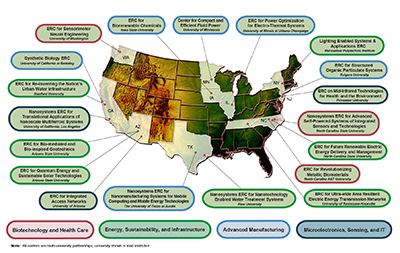
AccessERC Community of Practice

Populated with individuals who work at NSF-funded Engineering Research Centers across the United States, members
- discuss how to recruit participants with disabilities and accommodate them in their programs and activities;
- recruit their student participants with disabilities into disability-related e-mentoring, internships, and workshops to complement their activities;
- discuss the implementation of universal design to make facilities, products, and activities more welcoming and accessible to individuals with disabilities;
- discuss best practices and resources identified at capacity-building institutes; and
- share ideas about seed grants, new initiatives, and lessons learned.
Resources

AccessERC maintains a searchable database of frequently asked questions, case studies, and promising practices related to how educators and employers can fully include students with disabilities. The Knowledge Base is an excellent resource for ideas that can be implemented in programs in order to better serve students with disabilities. In particular, the promising practices articles serve to spread the word about practices that show evidence of improving the participation of people with disabilities in postsecondary education.
Examples of Knowledge Base questions include the following:
- Are electronic whiteboards accessible to people with disabilities?
- Are peer review tools accessible?
- Are there computer keyboards designed to be used with only one hand?
- Are touch screens accessible?
- Do postsecondary institutions have to provide assistive technology (for example, screen enlargement or voice recognition software) to students with disabilities who enroll in distance learning courses?
- Does a postsecondary institution have to provide specific hardware or software (known as assistive technology) that an individual with a disability requests so that they can access information technology used on campus?
- Are funds available specifically for captioning?
- Are there any web-based tutorials on web accessibility?
Individuals and organizations are encouraged to propose questions and answers, case studies, and promising practices for the Knowledge Base. Contributions and suggestions can be sent to doit@uw.edu.
For more information on making your campus technology accessible and to learn more about accessible learning or universal design, review the following websites and brochures:
- The University of Washington’s hub for information on accessible technology, featuring how to create and develop accessible documents, videos, and websites, can be found at at the UW Accessibility page.
- Accessible University’s website featuring common web accessibility principles and solutions can be found online.
- A brochure on universally designing distance learning programs can be found on the DO-IT website.
- A brochure on what accessible distance learning is and how it helps students can be found at the DO-IT website.
- A brochure on why accessible web design matters, and some resources to make your website accessible, can be online.
- More information on universal design in education can be found at the Center for Universal Design in Education.
More information and resources for engineering education can be found at the AccessEngineering website.
Acknowledgments

AccessERC capacity building activities are funded by National Science Foundation under Grant #EEC-1028725. Any opinions, findings, and conclusions or recommendations expressed in this material are those of the CBI presenters, attendees, and publication authors and do not necessarily reflect the views of the University of Washington.
DO-IT
University of Washington
Box 354842
Seattle, WA 98195-4842
doit@uw.edu
www.washington.edu/doit
206-685-DOIT (3648) (voice/TTY)
888-972-DOIT (3648) (toll free voice/TTY)
206-221-4171 (FAX)
509-328-9331 (voice/TTY) Spokane
Founder and Director: Sheryl Burgstahler, Ph.D.
Program Manager: Scott Bellman
© 2017 University of Washington. Permission is granted to copy this publication for educational, noncommercial purposes, provided the source is acknowledged.