Tech Tips: Sonocent
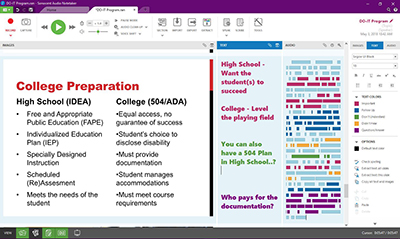
Looking for a new note taking program? I would like to recommend Sonocent. I have been using Sonocent, provided by DO-IT, for about two years and it has been a key to my college success.
Sonocent is a computer and mobile program that allows you to record the audio of a lecture, meeting, or presentation and sync that audio up with typed notes, as well as images or slides.
The audio recording is split into “chunks” by the natural pauses in a presenter’s speech pattern. These individual chunks can be color coded into categories, such as “important,” “do not understand,” and “on exam.” You can also color code the text notes into those same categories, and all the color categories are customizable.
Audio chunks can also be rearranged, deleted, or copied, either individually or in groups. This allows you to concentrate a whole quarter-long class into a few hours of just the most important terms, or split up your studying by concepts, rather than the original order of the slides.
When it comes time to play back the audio, Sonocent allows you to adjust the playback speed and pitch of the speaker. I personally have difficulties understanding mid-range voices, so I turn the pitch way up to understand my professor better. You can also set the playback to be stereo or mono.
Sonocent is an amazing program full of rich features, and has been a life saver for me when it came to taking notes in class. I wish I had access to Sonocent earlier, as it would have been great in high school as well. I plan to continue using this program throughout law school and into my career. If you want to learn more or obtain the 30 day free trial, check out Sonocent's website.
Keep in mind that to audio record a class or lecture you need to ask permission from your instructor or get an approved disability-related accommodation from your disability resources office. Without that accommodation, many instructors will not allow their presentations to be recorded.