Resources
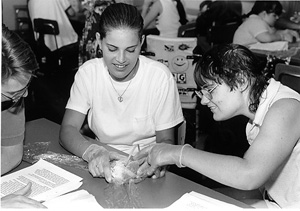
This Resources section contains two parts, Organizations and Websites and Glossary. The Organizations and Websites portion provides resources pertaining to higher education and students with disabilities. The Glossary provides definitions of terms used in this manual.
Organizations and Websites
Ability
http://www.abilitynet.org.uk/
Online services and Internet index for individuals with disabilities.
Abledata [Seems to now be defunct]
8630 Fenton St., Ste. 930
Silver Spring, MD 20910
800-227-0216 (toll-free voice)
301-608-8912 (TTY)
301-608-8958 (fax)
abledata@macroint.com
Information on assistive technology and disability issues in general.
Access Board, United States
1331 F St., NW, Ste. 1000
Washington, DC 20004-1111
800-872-2253 (toll-free voice)
800-993-2822 (toll-free TTY)
202-272-0080 (voice)
202-272-0082 (TTY)
202-272-0081 (fax)
info@access-board.gov
www.access-board.gov
Federal agency that enforces requirements for access to federally funded buildings and facilities; sets guidelines under the Americans with Disabilities Act, Section 508 of the Rehabilitation Act, and other federal laws; and provides technical assistance and information.
AccessIT, The National Center for Accessible Information Technology in Education
www.washington.edu/doit/programs/accessit
A comprehensive resource on the design and use of accessible technology at educational institutions at all levels.
Adaptive Environments Center
374 Congress St., Ste. 301
Boston, MA 02210
617-695-1225 (voice/TTY)
617-482-8099 (fax)
www.ada.gov/racheck.pdf
Information on creating accessible environments.
Alexander Graham Bell Association for the Deaf and Hard of Hearing
3417 Volta Pl., NW
Washington, DC 20007
202-337-5220 (voice)
202-337-5221 (TTY)
202-337-8314 (fax)
www.agbell.org
Resources for people who are deaf.
American Association of the Deaf-Blind (AADB)
814 Thayer Ave., Ste. 300
Silver Spring, MD 20910-4500
800-735-2258 (toll-free voice)
301-588-6545 (TTY)
301-588-8705 (fax)
www.aadb.org
A national consumer advocacy organization for people who have combined hearing and visual impairments.
American Council of the Blind (ACB)
1155 15th St., NW, Ste. 1004
Washington, DC 20005
800-424-8666 (toll-free voice)
202-467-5081 (voice)
202-467-5085 (fax)
www.acb.org
An information referral and advocacy agency.
American Diabetes Association
1701 N. Beauregard St.
Alexandria, VA 22311
800-342-2383 (toll-free voice)
askada@diabetes.org
diabetes.org/
General information on diabetes.
American Foundation for the Blind (AFB) Headquarters
11 Penn Plaza, Ste. 300
New York, NY 10001
800-232-5463 (toll-free voice)
212-502-7600(voice)
212-502-7662 (TTY)
212-502-7777 (fax)
afbinfo@afb.org
www.afb.org
A national information and referral resource for people who are visually impaired.
American Institute of Architects (AIA)
Library and Archives
1735 New York Ave., NW
Washington, DC 20006-5292
800-AIA-3837 (toll-free voice)
202-626-7300 (voice)
202-626-7547 (fax)
infocentral@aia.org
www.aia.org/index.htm
Information on barrier-free design.
American Printing House for the Blind (APH)
PO Box 6085
1839 Frankfort Ave.
Louisville, KY 40206-0085
800-223-1839 (toll-free voice)
502-895-2405 (voice)
502-899-2274 (fax)
info@aph.org
www.aph.org
An organization that creates educational, workplace, and lifestyle products and services for people with visual impairments.
American Psychiatric Association
1000 Wilson Blvd., Ste. 1825
Arlington, VA 22209-3901
703-907-7300 (voice)
202-682-6850 (fax)
apa@psych.org
www.psychiatry.org/
Information on the diagnosis and treatment of mental and emotional illnesses /disorders.
American Psychological Association
750 First St., NE
Washington, DC 20002-4242
800-374-2721 (toll-free voice)
202-336-5500 (voice)
202-336-6123 (TTY)
www.apa.org
Information and resources for educators, parents, and students.
American Speech-Language-Hearing Association (ASHA)
10801 Rockville Pike
Rockville, MD 20852
800-498-2071 (professional/students toll-free voice)
301-897-5700 (professions/students/TTY)
800-638-8255 (public toll-free voice/TTY)
301-571-0457 (fax)
actioncenter@asha.org
www.asha.org
Information and resources on speech, language, and hearing disorders.
Americans with Disabilities Act (ADA) Home Page
U.S. Department of Justice
950 Pennsylvania Ave., NW
Civil Rights Division
Disability Rights Section-NYAV
Washington, DC 20530-0001
800-514-0301 (toll-free voice)
800-514-0383 (toll-free TTY)
www.usdoj.gov/crt/ada/adahom1.htm
ADA information and technical assistance.
Anxiety Disorders Association of America (ADAA)
8730 Georgia Ave., Ste. 600
Silver Spring, MD 20910
240-485-1001 (voice)
240-485-1035 (fax)
adaa.org/
Information on the prevention and treatment of anxiety disorders.
Arthritis Foundation
PO Box 7669
Atlanta, GA 30357-0669
800-568-4045 (toll-free voice)
404-872-7100 (voice)
404-965-7888 (voice)
www.arthritis.org
Information and resources on arthritis.
Association for Education and Rehabilitation of the Blind and Visually Impaired (AER)
1703 N. Beauregard St., Ste. 440
Alexandria, VA 22311
703-671-4500 (voice)
703-671-6391 (fax)
aerbvi.org/
Support and assistance to professionals working with individuals who have visual impairments.
Association on Higher Education And Disability (AHEAD)
PO Box 540666
Waltham, MA 02454
781-788-0003 (voice/TTY)
781-788-0033 (fax)
AHEAD@ahead.org
www.ahead.org/home
An organization of higher education disability service providers to share information about research, accommodations, and legislation.
Better Hearing Institute
515 King St., Ste. 420
Alexandria, VA 22314
703-684-3391 (voice)
mail@betterhearing.org
www.betterhearing.org
Information on hearing loss and hearing health care.
Blindness Resource Center New York Institute of Special Education (NYISE)
999 Pelham Pkwy.
Bronx, NY 10469
718-519-7000, ext. 315 (voice)
718-231-9314 (fax)
nyise@csi.com
http://www.nyise.org/
Information on universal access and online resources for those who are visually impaired.
Brain Injury Association of America (BIAA)
8201 Greensboro Dr., Ste. 64
McLean, VA 22102
703-761-0750 (voice)
800-444-6443 (family helpline)
www.biausa.org
Information and resources on brain injury prevention, research, education, and advocacy.
Captioned Media Program (CMP) National Association of the Deaf
1447 E. Main St.
Spartanburg, SC 29307
800-237-6213 (toll-free voice)
800-237-6819 (toll-free TTY)
800-538-5636 (fax)
info@cfr.org
www.cfv.org
Information on captioning films and videos for people who are deaf.
Center for Applied Special Technology (CAST)
40 Harvard Mills Sq., Ste. 3
Wakefield, MA 01880-3233
781-245-2212 (voice)
cast@cast.org
www.cast.org
A not-for-profit organization expanding opportunities for individuals with disabilities through technology.
Center for Independent Living (CIL)
2539 Telegraph Ave.
Berkeley, CA 94704
510-841-4776 (voice)
510-848-3101 (TDD)
510-841-6168 (fax)
www.cilberkeley.org
A national leader in helping people with disabilities live independently and become productive, fully participating members of society.
Center for Psychiatric Rehabilitation
Boston University
940 Commonwealth Ave. W
Boston, MA 02215
617-353-3549 (voice)
617-353-7700 (fax)
www.cpr.bu.edu
An online resource for employers and educators on reasonable accommodations for people with psychiatric disabilities.
Center for Universal Design
College of Design
North Carolina State University
Campus Box 8613
Raleigh, NC 27695-8613
800-647-6777 (toll-free voice info line)
919-515-3082 (voice/TTY)
919-515-8951 (fax )
cud@ncsu.edu
www.design.ncsu.edu/cud
Information and technical assistance for universal design in facilities and products.
Center on Human Policy Syracuse University
805 S. Crouse Ave.
Syracuse, NY 13244-2280
800-894-0826 (toll-free voice)
315-443-3851 (voice)
315-443-4355 (TTY)
315-443-4338 (fax)
thechp@sued.syr.edu
thechp.syr.edu
A policy, research, and advocacy organization focused on ensuring the rights of people with disabilities.
Children and Adults with Attention- Deficit/Hyperactivity Disorder (CHADD)
8181 Professional Pl., Ste. 150
Landover, MD 20785
800-233-4050 (toll-free voice)
301-306-7070 (voice)
301-306-7090 (fax)
chadd.org/
Advocacy organization for those with AD/HD.
Closed Captioning Web
webaim.org/techniques/captions
Closed-captioned tools for people with disabilities and links to information on jobs, movies, resources, hardware, software, and more.
Closing the Gap
526 Main St.
PO Box 68
Henderson, MN 56044
507-248-3294 (voice)
507-248-3810 (fax)
www.closingthegap.com
Information on technology for people with disabilities.
CSUN
Center on Disabilities
California State University, Northridge
18111 Nordhoff St.
Northridge, CA 91330-8340
818-677-2578 (voice/TTY)
818-677-4929 (fax)
ctrdis@csun.edu
www.csun.edu/cod/index.php
Sponsors newspapers, annual conferences, workshops, and seminars related to computer use by people with disabilities.
Deaf Resource Library
contributions@deaflibrary.org
www.deaflibrary.org
Online collection of reference materials and links to educate and inform people about Deaf culture.
Depression and Bipolar Support Alliance
730 N. Franklin St., Ste. 501
Chicago, IL 60610-7224
800-826-3632 (toll-free voice)
312-642-0049 (voice)
312-642-7243 (fax)
www.dbsalliance.org/
Serves to educate, foster self-help, and eliminate discrimination.
Descriptive Video Service/WGBH
WGBH
125 Western Ave.
Boston, MA 02134
617-300-5400 (voice)
617-300-1026 (fax)
www.wgbh.org/foundation/
Information on media access for people who are blind or have low vision.
Disabilities, Opportunities, Internetworking, and Technology (DO-IT)
University of Washington
Box 355670
Seattle, WA 98195-5670
888-972-3648 (toll-free voice/TTY) WA, outside Seattle
206-685-3648 (voice/TTY)
509-328-9331 (voice/TTY) Spokane office
206-221-4171 (fax)
doit@u.washington.edu
www.washington.edu/doit
Educational publications, web-based interactive materials, and video presentations that help educators, students, and employers learn about technology and strategies to help people with disabilities succeed in college and careers.
Easter Seals Disability Services
230 West Monroe St., Ste. 1800
Chicago, IL 60606
800-221-6827 (toll-free voice)
312-726-6200 (voice)
312-726-4258 (TTY)
312-726-1494 (fax)
www.easterseals.org
Provides a wide variety of services for people with disabilities and their families.
Education Equity Center (EEC)
Academy for Educational Development (AED)
100 Fifth Ave., 8th Fl.
New York, NY 10011
212-743-1110 (voice)
212-627-0407 (fax)
www.edequity.org
Information about women with disabilities.
Electronic Text Center
University of Virginia Library
PO Box 400148
Charlottesville, VA 22904
434-924-3230 (voice)
434-924-1431 (fax)
etextcenter@virginia.edu
https://dcs.library.virginia.edu/digital-stewardship-services/etext/
Online archive of electronic texts and images and library services.
Epilepsy Foundation of America
4351 Garden City Dr.
Landover, MD 20785-7223
800-332-1000 (voice)
www.epilepsyfoundation.org
General information, research, and advocacy services for individuals with epilepsy.
Equal Access to Software and Information (EASI)
PO Box 818
Lake Forest, CA 92609
949-916-2837 (voice)
http://easi.cc/
Offers online workshops, courses, and presentations, a website, publications, email discussion lists, and an electronic journal.
Equity and Excellence in Higher Education
Kirsten Behling Institute on Disability
10 West Edge Dr., Ste. 101
Durham, NH 03824
603-862-4320 (voice)
603-862-0555 (fax)
k.behling@cisunix.unh.edu
www.eeonline.org
Focuses on improving the educational outcomes of postsecondary students with disabilities.
The Faculty Room
https://www.washington.edu/doit/programs/accesscollege/faculty-room/overview
Professional development content and resources for postsecondary faculty and academic administrators to help them apply universal design of instructionand provide accommodations in courses.
Waisman Center
University of Wisconsin-Madison
1500 Highland Ave.
Madison, WI 53705-2280
www.waisman.wisc.edu/
Information on diagnoses, communications, assistive technology, and education for individuals with disabilities, families, and professionals.
HEATH Resource Center
George Washington University
2121 K St., NW, Ste. 220
Washington, DC 20037
800-544-3284 (toll-free voice/TTY)
202-973-0904 (voice/TTY)
202-973-0908 (fax)
askheath@heath.gwu.edu
www.heath.gwu.edu
A clearinghouse on postsecondary education for individuals with disabilities.
International Dyslexia Association (IDA)
Chester Building, Ste. 382
8600 LaSalle Rd.
Baltimore, MD 21286-2044
410-296-0232 (voice)
410-321-5069 (fax)
https://dyslexiaida.org/
Promotes effective teaching approaches and other interventions for people with dyslexia.
Job Accommodation Network (JAN)
PO Box 6080
Morgantown, WV 26506-6080
800-526-7234 (toll-free voice/TTY) in the US
800-ADA-WORK (toll-free voice/TTY) in the US
304-293-7186 (voice/TTY) worldwide
304-293-5407 (fax)
jan@jan.wvu.edu
askjan.org/
Resource regarding reasonable accommodations for people with disabilities in work settings.
LD OnLine
WETA
2775 South Quincy St.
Arlington, WA 22206
703-998-2600 (voice)
703-998-3401 (fax)
ldonline@weta.com
www.ldonline.org
Interactive guide to learning disabilities.
LD Resources
www.ldrfa.org
Information for people with specific learning disabilities.
League for the Hard of Hearing
50 Broadway, 6th Fl.
New York, NY 10004
917-305-7700 (voice)
917-305-7999 (TTY)
917-305-7888 (fax)
www.lhh.org
A wide range of services and resources for people with hearing loss.
Learning Ally National Headquarters
20 Roszel Rd.
Princeton, NJ 08540
866-(RFB-585) 732-3585 (toll-free voice)
800-221-4792 (toll-free voice member services)
learningally.org/
Provides taped educational books, free on loan, and books on diskette.
Learning Disabilities Association of America
4156 Library Rd.
Pittsburgh, PA 15234-1349
412-341-1515 (voice)
412-344-0224 (fax)
www.ldaamerica.org/
Information and resources about learning disabilities.
Lighthouse International Headquarters
111 E. 59th St.
New York, NY 10022-1202
800-829-0500 (toll-free voice)
212-821-9200 (voice)
212-821-9713 (TTY)
212-821-9707 (fax)
info@lighthouse.org
www.lighthouse.org
Text resources for people with visual impairments.
Media Access Group at WGBH
PO Box 200
Boston, MA 02134
617-300-3400 (voice)
main.wgbh.org/wgbh/pages/mag
Strategies for making multimedia accessible to individuals with disabilities.
Mobility International, USA (MIUSA)
PO Box 10767
Eugene, OR 97440
541-343-1284 (voice/TTY)
541-343-6812 (fax)
www.miusa.org
Serves to integrate people with disabilities into international educational exchange programs and other travel.
Multiple Sclerosis Foundation (MSF)
6350 N. Andrews Ave.
Fort Lauderdale, FL 33309-2130
800-225-6495 (toll-free voice)
954-776-6805 (voice)
954-938-8708 (fax)
admin@msfocus.org
msfocus.org/Home.aspx
Information on Multiple Sclerosis and mailing lists.
Muscular Dystrophy Association (MDA)
3300 E. Sunrise Dr.
Tucson, AZ 85718
800-572-1717 (toll-free voice)
mda@mdausa.org
www.mda.org
Information on Muscular Dystrophy.
Brain & Behavior Research Foundation (formerly National Alliance for Research on Schizophrenia and Depression (NARSAD))
60 Cutter Mill Rd., Ste. 404
Great Neck, NY 11021
800-829-8289 (toll-free voice)
516-487-6930 (fax)
info@narsad.org
https://bbrfoundation.org/
Researches causes, cures, treatments, and prevention of schizophrenia, depression, bipolar, and other brain disorders.
National Alliance on Mentally Illness (NAMI)
Colonial Place Three
2107 Wilson Blvd., Ste. 300
Arlington, VA 22201-3042
800-950-NAMI (6264) (toll-free voice)
703-524-7600 (voice)
703-516-7227 (TTY)
703-524-9094 (fax)
www.nami.org/Home
Support, education, advocacy, and research regarding mental illnesses.
National Alliance of Blind Students (NABS)
Terry Pacheco
1155 15th St., NW, Ste. 1004
Washington, DC 20005
800-424-8666 (toll-free voice)
202-467-5081 (voice)
202-467-5085 (fax)
http://nabslink.org/
A national voice for students with visual impairments.
National Association for Visually Handicapped
3201 Balboa St.
San Francisco, CA 94121
415-221-3201 (voice)
415-221-8754 (fax)
staffca@navh.org
22 W 21st St., 6th Fl.
New York, NY 10010
212-889-3141, 212-255-2804 (voice)
212-727-2931 (fax)
navh@navh.org
www.navh.org
Low vision aids and resources for people with visual impairments.
National Association of the Deaf
www.nad.org
A consumer advocacy organization for people who are deaf or hard of hearing.
National Captioning Institute (NCI)
1900 Gallows Rd., Ste. 3000
Vienna, VA 22182
703-917-7600 (voice/TTY)
703-917-9853 (fax)
mail@ncicap.org
www.ncicap.org
Provides captioned programming and technology.
National Center for Stuttering (NCS)
800-221-2483 (toll-free voice)
212-532-1460 (voice outside US and Canada)
martin.schwartz@nyu.edu
www.stuttering.com
Information, education, and resources related to stuttering.
National Center for the Dissemination of Disability Research (NCDDR)
Southwest Educational Development Laboratory (SEDL)
211 E. 7th St., Rm. 400
Austin, TX 78701-3253
800-266-1832 (toll-free voice/TTY)
512-476-6861 (voice/TTY)
512-476-2286 (fax)
www.ncddr.org
Resource for disability-related research.
National Center for Learning Disabilities
381 Park Ave. S., Ste. 1401
New York, NY 10016
888-575-7373 (toll-free voice)
212-545-7510 (voice)
212-545-9665 (fax)
www.ncld.org/
Resources and services regarding learning disabilities.
National Center on Accessible Information Technology in Education (AccessIT)
Box 357920
University of Washington
Seattle, WA 98195-7920
866-968-2223 (toll-free voice)
866-866-0162 (toll-free TTY)
206-616-2223 (voice/TTY)
206-543-4779 (fax)
accessit@u.washington.edu
www.washington.edu/doit/programs/accessit
Information and strategies regarding the procurement and use of accessible information technology within educational entities.
National Center on the Study of Postsecondary Educational Supports (NCSPES)
University of Hawaii
808-956-8111 (voice)
www.hawaii.edu
Research and practice related to postsecondary education and students with disabilities.
National Clearinghouse of Rehabilitation Training Materials
NCRTM Contract Support
New Editions Consulting Inc.
103 W. Broad St., Suite 400
Falls Church, VA 22046
800-223-5219 (toll-free voice)
405-744-2000 (voice)
405-744-2002 (TTY)
405-744-2001 (fax)
NCRTM@neweditions.net (email)
https://ncrtm.ed.gov
Information on accommodating students with disabilities.
National Council on Disability (NCD)
1331 F St., NW, Ste. 850
Washington, DC 20004
202-272-2004 (voice)
202-272-2074 (TTY)
202-272-2022 (fax)
info@ncd.gov
ncd.gov/
An independent federal agency to address, analyze, and make recommendations on issues of public policy that affect people with disabilities.
National Deaf Education Network and Clearinghouse
Gallaudet University
800 Florida Ave., NE
Washington, DC 20002
202-651-5051 (voice/TTY)
202-651-5054 (fax)
clearinghouse.infotogo@gallaudet.edu
clerccenter.gallaudet.edu/InfoToGo
Resources for people with hearing impairments.
National Federation of the Blind (NFB)
1800 Johnson St.
Baltimore, MD 21230
410-659-9314 (voice)
nfb@nfb.org
nabslink.org/
Information about blindness, referral services, scholarships, publications, adaptive equipment, advocacy services, job opportunities, and support for people who are blind and their families.
National Institute of Mental Health (NIMH)
Public Information and Communications Branch
6001 Executive Blvd. Rm. 8184, MSC 9663
Bethesda, MD 20892-9663
866-615-6464 (toll-free voice)
301-443-4513 (voice)
301-443-8431 (TTY)
301-443-4279 (fax)
www.nimh.nih.gov
Strives to understand, treat, and prevent mental illness.
National Institute on Deafness and Other Communication Disorders (NIDCD)
National Institutes of Health
31 Center Dr., MSC 2320
Bethesda, MD 20892-2320
800-241-1055 (toll-free TTY)
800-241-1044 (toll-free voice)
nidcdinfo@nidcd.hig.gov
www.nidcd.nih.gov
Facilitates and enhances the dissemination of information on hearing, balance, smell, taste, voice, speech, and language disorders.
National Institute on Disability and Rehabilitation Research (NIDRR)
U.S. Department of Education
400 Maryland Ave., SW
Washington, DC 20202-2572
202-245-7640 (voice)
202-245-7323 (fax)
OSERS_NIDRR@ed.gov
www.acl.gov/Programs/NIDILRR/About/Whats-New.aspx
Current research, disability, and rehabilitation resources.
National Library Service for the Blind and Physically Handicapped (NLS)
Library of Congress
Washington, DC 20542
888-NLS-READ (657-7323) (toll-free voice) for local library
202-707-5100 (voice)
202-707-0744 (TTY)
202-707-0712 (fax)
nls@loc.gov
www.loc.gov/nls
A free library program of Braille and recorded materials.
National Mental Health Association
2001 N. Beauregard St., 12th Fl.
Alexandria, VA 22311
800-969-NMHA (6642) (toll-free voice info center)
703-684-7722 (voice)
703-684-5968 (fax)
www.nmha.org
National advocacy, education, research, and service related to mental health.
National Multiple Sclerosis Society
733 Third Ave.
New York, NY 10017
800-FIGHT-MS (344-4867) (toll-free voice)
212-747-0004 (fax)
www.nmss.org
Information, news, and educational programs related to Multiple Sclerosis.
National Organization on Disability (NOD)
910 Sixteenth St., NW, Ste. 600
Washington, DC 20006
202-293-5960 (voice)
202-293-5968 (TTY)
202-293-7999 (fax)
ability@nod.org
www.nod.org
Promotes the full participation of Americans with disabilities in all aspects of life.
National Rehabilitation Information Center (NARIC)
4200 Forbes Blvd., Ste. 202
Lanham, MD 20706-4829
800-346-2742 (toll-free voice)
301-459-5900 (voice)
301-459-5984 (TTY)
301-459-4263 (fax)
naricinfo@heitechservices.com
www.naric.com
Collects and disseminates the results of federally funded research projects.
National Spinal Cord Injury Association (NSCIA)
6701 Democracy Blvd., Ste. 300-9
Bethesda, MD 20817
301-214-4006 (voicemail)
301-963-1265 (fax)
800-962-9629 (helpline/toll-free)
info@spinalcord.org
www.spinalcord.org
Information, research, and resources regarding spinal cord injuries.
Obsessive-Compulsive Foundation (OCF)
676 State St.
New Haven, CT 06511
203-401-2070 (voice)
203-401-2076 (fax)
info@ocfoundation.org
www.ocfoundation.org
Providing education, assistance, and support for obsessive-compulsive and related disorders.
PEPnet Resource Center, Postsecondary Education Programs Network
National Center on Deafness
18111 Nordhoff St., Rm. 234
Northridge, CA 91330-8267
888-684-4695 (toll-free voice)
818-677-2665 (TTY)
818-677-2611 (voice)
818-677-7693 (fax)
www.pepnet.org
Helps postsecondary institutions attract and serve individuals who are deaf and hard of hearing.
Registry of Interpreters for the Deaf., Inc. (RID)
333 Commerce St.
Alexandria, VA 22314
703-838-0030 (voice)
703-838-0459 (TTY)
703-838-0454 (fax)
rid.org/
Organization that includes professional interpreters of American Sign Language and translators of English.
Rehabilitation Research and Training Center on Blindness and Low Vision (RRTC)
PO Drawer 6189
Mississippi State University
Mississippi State, MS 39762
662-325-2001 (voice)
662-325-8693 (TTY)
662-325-8989 (fax)
rrtc@ra.msstate.edu
www.blind.msstate.edu
Information on research, training, and publications for blindness and low vision.
RESNA (Rehabilitation Engineering & Assistive Technology Society of North America)
1700 N. Moore St., Ste. 1540
Arlington, VA 22209-1903
703-524-6686 (voice)
703-524-6639 (TTY)
703-524-6630 (fax)
info@resna.org
https://www.resna.org/
Resources regarding assistive technology for people with disabilities. Supports a network of technical assistance centers (see http://www.resna.org/taproject/at/statecontacts.html).
Section 504 of the Rehabilitation Act
www.hhs.gov/web/section-508/what-is-section-504
Information and resources regarding Section 504 of the Rehabilitation Act of 1973.
Section 508 of the Rehabilitation Act-Final Rules
https://www.section508.gov
Section 508 standards and resources.
Self Help for Hard of Hearing People (SHHH)
7910 Woodmont Ave., Ste. 1200
Bethesda, MD 20814
301-657-2248 (voice)
301-657-2249 (TTY)
301-913-9413 (fax)
info@hearingloss.org
www.shhh.org
Information, education, advocacy, and support for individuals with hearing loss.
Spina Bifida Association
4590 MacArthur Blvd., NW, Ste. 250
Washington, DC 20007-4226
800-621-3141 (toll-free voice)
202-944-3285 (voice)
sbaa@sbaa.org
www.spinabifidaassociation.org/
News and resources on Spina Bifida.
The Student Services Conference Room
www.washington.edu/doit/Conf
Professional development content and resources to help postsecondary student services personnel apply universal design principles and provide accommodations for students with disabilities.
Tourette Syndrome Association (TSA)
42-40 Bell Blvd.
Bayside, NY 11361
718-224-2999 (voice)
718-224-9596 (fax)
ts@tsa-usa.org
www.tsa-usa.org
Information, support services, and research regarding Tourette Syndrome.
Trace Research and Development Center
University of Maryland
2107 Engineering Centers Bldg.
1550 Engineering Dr.
Madison, WI 53719-1252
608-262-6966 (voice)
608-263-5408 (TTY)
608-262-8848 (fax)
info@trace.wisc.edu
https://trace.umd.edu/
Research and resources to advance the ability of people with disabilities to achieve their objectives through the use of information technologies.
United Cerebral Palsy (UCP)
1660 L St., NW, Ste. 700
Washington, DC 20036
800-872-5827 (toll-free voice)
202-776-0406 (voice)
202-973-7197 (TTY)
202-776-0414 (fax)
ucp.org/
Information and resources regarding Cerebral Palsy.
U.S. Department of Health and Human Services (DHHS)
200 Independence Ave., SW
Washington, DC 20201
877-696-6775 (toll-free voice)
202-619-0257 (voice)
http://www.hhs.gov/
The United States government's principal agency for protecting the health of all Americans and providing essential human services.
U.S. Department of Justice Disability Rights–A Guide to Disability Rights/Laws Section
800-514-0301 (toll-free voice)
800-514-0383 (toll-free TTY)
www.usdoj.gov/crt/ada/cguide.htm
Overview of disability rights and legislation in the U.S.
Web Accessibility Initiative (WAI)
MIT/CSAIL, Bldg. 32-6530
32 Vassar St.
Cambridge, MA 02139
617-253-2613 (voice)
www.w3.org/WAI
An initiative of the World Wide Web Consortium (W3C) that promotes accessibility of the web with guidelines, tools, education, outreach, and research.
WebABLE
webinfo@webable.com
webable.com
Accessibility services to help make the web easier to access for persons with disabilities.
WebAIM
Web Accessibility In Mind
Center for Persons with Disabilities
6800 Old Main Hill
Utah State University
Logan, UT 84322-6800
435-797-8284 (voice)
435-797-1981 (TTY)
435-797-3944 (fax)
webaim.org/
Information about how to make web pages accessible to people with disabilities.
Glossary
Access barrier: Any obstruction that prevents people with disabilities from using standard facilities, equipment, and resources.
Accessible: In the case of a facility, readily usable by a particular individual; in the case of a program or activity, presented or provided in such a way that a particular individual can participate, with or without auxiliary aid(s); in the case of electronic resources, usable by everyone, with or without adaptive computer technology.
Accessible web design: Creating World Wide Web pages according to universal design principles to eliminate or reduce barriers, including those that affect people with disabilities.
Accommodation: An adjustment to make a workstation, job, program, facility, or resource accessible to a person with a disability.
Adaptive technology: Hardware or software that provides access to a computer that is otherwise inaccessible to an individual with a disability.
"alt" attribute: HTML code that works in combination with graphical tags to provide alternative text for graphical elements.
Alternative keyboard: A keyboard that is different from a standard computer keyboard in its size or layout of keys.
Americans with Disabilities Act of 1990 (ADA): A comprehensive federal law that prohibits discrimination on the basis of disability in employment, public services, public accommodations and services operated by private entities, and telecommunications.
Anxiety disorders: Mood disorders in which the individual responds to thoughts, situations, environments, and/or people with fear and anxiety.
Applet: Computer program that runs from within another application.
ASCII (American Standard Code for Information Interchange): A standard format for representing text that can be understood by all computers.
Assistive listening devices (ALDs): Devices designed to amplify sound directly from a microphone/transmitter to a receiver/hearing aid. Examples include FM systems, infrared transmissions, and induction loops.
Assistive technology: Special hardware and software used to assist a person with a disability by providing a solution to inaccessible features found in commercial products.
Attention-Deficit/Hyperactivity Disorder (AD/HD): Disorders that affect the ability to attend and concentrate.
Audio description: The addition of audio content to a video product to read titles, speaker names, descriptions of scenery and objects, and other vital information for the viewer who cannot see.
Auditory processing disorder: A type of learning disability that involves difficulty listening to, attending to, discriminating, and/or remembering aural information that is not due to a hearing loss.
Auxiliary aids and services: May include qualified interpreters or other effective methods of making aurally delivered materials available to individuals with hearing impairments; qualified readers, taped texts, or other effective methods of making visually delivered materials available to individuals with visual impairments; acquisition or modification of equipment or devices; and other similar services and actions.
Binary files: Electronic files with formatting information that is software-dependent.
Bipolar Affective Disorder (BAD): A mood disorder with revolving periods of mania and depression.
Borderline Personality Disorder (BPD): A personality disorder that includes both mood disorder and thought disorder symptoms.
Braille: A system of embossed characters formed by using a Braille cell, a combination of six dots consisting of two vertical columns of three dots each. Each simple Braille character is formed by one or more of these dots and occupies a full cell.
Browser: Software designed to access and display information available on the World Wide Web. Web browsers may be text-only, such as Lynx, or graphical, such as Internet Explorer and Netscape Navigator. Text-only browsers cannot display images, sounds clips, video and plug-in features that graphical browsers can.
Captioning: Text included with video presentations or broadcasts that enables people with hearing impairments to have access to the audio portion of the material.
Cerebral Palsy: A condition that results from early, nonprogressive damage to the brain, often impacting hand use, mobility, and/or speech.
Closed captions: Captions that appear only when special devices called decoders are used.
Closed-circuit television (CCTV) magnifier: A camera used to magnify books or other materials on a monitor.
Communication device: Hardware that allows people who have difficulty using their voices clearly to use words or symbols for communication. May range in complexity from a simple picture board to complex electronic devices that allow personalized, unique construction of ideas.
Compensatory computing tools: Adaptive computing systems that allow people with disabilities to use computers to complete tasks that would be difficult without a computer (e.g., reading, writing, communicating, accessing information).
Cooperative education: Programs that work with students, faculty, staff, and employers to help students clarify career and academic goals and that expand classroom study by allowing students to participate in paid, practical work experiences.
Decoder: A small electronic device that decodes the captioning signal, resulting in closed captions being displayed on the screen. All U.S. television sets with screens 13 inches or larger manufactured after July 1, 1993, are required by law to have a built-in decoders. Some display devices (such as older or smaller televisions and data/video projectors) might not have decoders built in, so decoders must be purchased separately and physically connected.
Digital: Computer-formatted data or information.
Disability: A physical or mental impairment that substantially limits one or more major life activities; a record of such an impairment; or being regarded as having such an impairment (Americans with Disabilities Act of 1990).
Discrimination: The act of treating a person differently in a negative manner based on factors other than individual merit.
Diversity: Inclusion of all races, ethnicities, disabilities, genders, ages, and cultures.
Dymo Labeler: A device used to create raised-print or Braille labels.
Dyscalculia: A learning disability that makes it difficult for a person to understand and use math concepts and symbols.
Dysgraphia: A learning disability that makes it difficult to perform physical tasks of forming letters and words using a pen and paper and producing legible handwriting.
Dyslexia: A learning disability that may cause an individual to mix up letters within words and words within sentences while reading. He may also have difficulty spelling words correctly while writing; letter reversals are common. Some individuals with Dyslexia also have a difficult time navigating and using right/left and/or compass directions.
Dyspraxia: A learning disability in which language comprehension does not match language production. An individual with dyspraxia may mix up words and sentences while talking.
Electronic information: Any digital data for use with computers or computer networks, including disks, CD-ROMs, and World Wide Web resources.
Essential job functions: Those functions of a job or task that must be completed, with or without an accommodation.
Facility: All or any portion of a physical complex, including buildings, structures, equipment, grounds, roads, and parking lots.
Fingerspelling: Method of sign language interpretation that uses a manual alphabet to spell a spoken word.
FM sound amplification system: An electronic amplification system consisting of three components: a microphone/transmitter, monaural FM receiver and a combination charger/carrying case. It provides wireless FM broadcasts from a speaker to a listener who has a hearing impairment.
Frame tags: A means of displaying web pages. The browser reads the frame tags and produces an output that subdivides output within a browser into discrete windows.
Graphical user interface (GUI): Program interface that presents digital information and software programs in an image-based format as compared to a character-based format.
Hardware: Physical equipment related to computers.
Hearing impairment: Complete or partial loss of the ability to hear, caused by a variety of injuries or diseases, including congenital causes. Limitations, including difficulties in understanding language or other auditory messages and/or in production of understandable speech, are possible.
Helper: An external program that can be called up by a web browser to display specially formatted material, such as word-processed documents, spreadsheet documents, or video/sound pieces. The helper program is launched by the web browser as a separate application to view or play the file.
Hidden disability: Also known as an invisible disability, any disability that is not readily observable to others.
Host: Any computer that holds Internet resources for access by others, or a computer that maintains Internet access and email accounts.
HTML validation: Process that analyzes HTML documents and identifies HTML errors and nonstandard codes.
Hyperlink, hypertext: Highlighted word or graphic on a web page that when selected allows the user to jump to another part of the document or another web page.
HyperText Markup Language (HTML): Programming language or code used to create World Wide Web pages.
HyperText Transfer Protocol (HTTP): Communication protocol used by the World Wide Web to transfer text, graphics, audio, and video.
Image Map: Picture or graphic on a web page in which hyperlinks are embedded.
Inclusion: Provision of specially designed support for individuals with disabilities in regular settings, with an emphasis on full membership in the community.
Independent study: A course in which a student works one-on-one with individual faculty members to develop projects for credit.
Informational interview: An activity in which students meet with people working in careers to ask questions about their jobs and companies and thereby gain personal perspectives on career interests.
Input: Any method by which information is entered into a computer.
Internet: Computer network connecting governmental, educational, commercial, other organizations, and individual computer systems.
Internship: A time-limited, intensive learning experience outside of the typical classroom.
Interpreter: Professional person who assists a person who is deaf in communicating with hearing people.
Invisible disability: See Hidden disability.
Java: Programming language used to create programs or applets that work with some World Wide Web browsers to include features with animation or other characteristics not available through standard HTML.
Job shadowing: A short work-based learning experience in which students visit businesses to observe one or more specific jobs to gain a realistic view of occupations in a variety of settings.
Joystick: A device consisting of a lever that allows a pointer to move down, up, right, or left and serves as an alternative to a mouse. It usually includes buttons to enable mouse clicks.
Keyboard emulation: Use of hardware and/or software in place of a standard keyboard.
Keyguard: A plastic or metal shield that covers a keyboard with holes over the keys. It allows use of a keyboard without undesired activation of surrounding keys.
Kinesthetic: Refers to touch-based feedback and is often used to describe a learning style that is more tactile in nature.
Large print: Most ordinary print is six to ten points in height (about 1/16 to 1/8 of an inch). Large-print type is fourteen to eighteen points (about 1/8 to 1/4 of an inch) and sometimes larger.
LD (Learning disabled): Having difficulties with intake, processing, and/or output of information such that a large discrepancy exists between intelligence and achievement.
Learning styles: Preferences toward processing and integrating information using different sensory abilities (e.g., auditory, visual, kinesthetic).
Link: A connection between two electronic files or data items.
Lynx: A text-based World Wide Web browser.
Macro: A miniprogram that, when run within an application, executes a series of predetermined keystrokes and commands to accomplish a specific task. Macros can automate tedious and often-repeated tasks or create special menus to speed data entry.
Mainstreaming: The inclusion of people with disabilities, with or without special accommodations, in programs, activities, and facilities with nondisabled people.
Major life activities: Functions such as caring for oneself, performing manual tasks, walking, seeing, hearing, speaking, breathing, learning, working, and participating in community activities (Americans with Disabilities Act of 1990).
Mental illness: Any diagnosable mental disorder causing severe disturbances in thinking, feeling, relating, and functional behaviors that result in a substantially diminished capacity for coping with the ordinary demands of life.
Mobility impairment: Disability that affects movement ranging from gross motor skills, such as walking, to fine motor movement, involving manipulation of objects by hand.
Mouse emulation: Using an alternative device and/or software, such as a switch-based system, in place of a standard mouse.
Multimedia: A computer-based method of presenting information by using more than one medium of communication, such as text, graphics, and sound.
Multitasking: Attending to, performing, and managing two or more tasks concurrently.
Nonverbal learning disorder: A learning disorder demonstrated by below-average motor coordination, visual-spatial organization, and social skills.
Offline captioning: Captions that are developed once the video product has been created.
Onscreen keyboard: See Virtual keyboard.
Optical Character Recognition (OCR): Machine recognition of printed or typed text. With OCR software and a scanner, a printed page can be scanned and the characters converted into text in an electronic format.
Oral interpreter: A professional who uses lip movements to make spoken language more accessible to individuals with hearing impairments who lip-read.
Output: Any method of displaying or presenting electronic information to the user through a computer monitor or other device (e.g., speech synthesizer).
Physical or mental impairment: Any physiological disorder or condition, cosmetic disfigurement, or anatomical loss affecting one or more, but not necessarily limited to, the following body systems: neurological; musculoskeletal; special sense organs; respiratory, including speech organs; cardiovascular; reproductive; digestive; genitourinary; hemic and lymphatic; skin and endocrine; or any mental or psychological disorder, such as intellectual disability, organic brain syndrome, emotional or mental illness, and specific learning disabilities (Americans with Disabilities Act of 1990).
Plug-ins: Programs that work within a browser to alter, enhance, or extend the browser's operation. They are often used for viewing video, animation or listening to audio files.
Portable Document Format (PDF): The file format for representing documents in a manner that is independent of the original application software, hardware and operating system used to create the documents.
Proprietary software: Privately owned software based on trade secrets, privately developed technology, or specifications that the owner refuses to divulge, thus preventing others from duplicating a product or program unless an explicit license is purchased. The opposite of proprietary is open (publicly published and available for emulation by others).
Psychiatric impairment: A diagnosable mental illness causing severe disturbances in thinking, feeling, relating, and/or functional behaviors that results in a substantially diminished capacity to cope with daily life demands.
Qualified individual with a disability: An individual with a disability who, with or without reasonable modification to rules, policies or practices, the removal of architectural, communication, or transportation barriers, or the provision of auxiliary aids and services, meets the essential eligibility requirements for the receipt of services or participation in programs or activities provided by a public entity (Americans with Disabilities Act of 1990).
Reader: Volunteer or employee of a blind or partially sighted individual who reads printed material in person or records to audiotape.
Reading system: Hardware and software designed to provide access to printed text for people with visual impairments, mobility impairments, or learning disabilities. Character recognition software controls a scanner that takes an image of a printed page, converts it to computer text with recognition software, and then reads the text in a synthesized voice.
Real-time captions: Captions that are simultaneously created during a video program or meeting.
Reasonable accommodations: The removal of a barrier, the alteration of an assignment, or the provision of auxiliary aids to allow the full access and participation of an individual with a disability in learning, employment, or other activities.
Refreshable Braille display: Hardware connected to a computer that echoes screen text on a box that has cells consisting of pins that move up and down to create Braille characters.
Relay service: A third-party service (usually free) that allows a hearing person to communicate over the telephone with a person with a hearing impairment who has a TTY/TDD device. The system also allows a person with a hearing impairment who has a TTY/TDD to communicate in voice through a third party with a hearing person or business.
Repetitive stress injury (RSI): Chronic or acute pain caused by overuse of extremities, usually hands and wrists.
Reverse interpreting: A method of communication used when a sign language interpreter voices what is expressed by a person who is deaf or hard of hearing who cannot speak.
Scanning input: A switch-based method of controlling a computer. Activations of a switch bring up a control panel that upon subsequent switch activations will allow the user to focus on a desired control or keystroke. Custom scanning layouts can be created for a variety of purposes and programs and may also be used in communication devices.
Screen enlargement: Hardware and/or software that increases the size of characters and text on a computer screen.
Screen reader: A text-to-speech system intended for use by computer users who are blind or have low vision that speaks the text content of a computer display using a speech synthesizer.
Screen resolution: Refers to the clarity or sharpness of an image. For computer monitors, this term indicates the number of dots on the screen used to create text and graphics. Higher resolution means more dots, indicating increased sharpness and potentially smaller text.
Section 508 of the Rehabilitation Act of 1973: Legislation that requires that the federal government develop, procure, maintain, and use electronic and information technology that is accessible to people with disabilities.
Section 713 of the Telecommunication Act of 1996: Legislation that resulted in many changes in the broadcast and cable television industries. Among other things, it charged the Federal Communications Commission (FCC) to create mandates to increase the percentage of television programming that is captioned. It has published rules and set guidelines for gradually increasing the amount of captioned programming.
Sensory impairment: A disability that affects touch, sight, and/or hearing.
Server: Any computer that stores information that is available to other users, often over the Internet.
Service learning: A structured, volunteer work experience in which students provide community service in nonpaid positions to gain opportunities to apply knowledge and skills learned in school while making a contribution to local communities.
Side effects: Effects of medications that can interfere with functional performance.
Sign language: Manual communication commonly used by people who are deaf. Sign language is not universal; deaf people from different countries speak different sign languages. The gestures or symbols in sign language are organized in a linguistic way. Each individual gesture is called a sign. Each sign has three distinct parts: the hand shape, the position of the hands, and the movement of the hands. American Sign Language (ASL) is the most commonly used sign language in the United States.
Specific learning disability (SLD): A disorder of one or more of the basic psychological processes involved in understanding or in using language, spoken or written, that may manifest itself in difficulties listening, thinking, speaking, reading, writing, spelling, or doing mathematical calculations. Limitations may include hyperactivity, distractibility, emotional instability, visual and/or auditory perception difficulties, and/or motor limitations, depending on the type(s) of learning disability.
Speech impairment: A problem in communication and related areas, such as oral motor function, ranging from simple sound substitutions to the inability to understand or use language or use the oral-motor mechanism for functional speech and feeding. Some causes of speech and language disorders include hearing loss; neurological disorders; brain injury; intellectual disability; drug abuse; physical impairments, such as cleft lip or palate; and vocal abuse or misuse.
Speech input system: A computer-based system that allows the operator to control the system using his or her voice.
Speech output system: A system that provides the user with a voice alternative to the text presented on the computer screen.
Speech recognition: Software that takes the spoken word via a microphone and converts it to machine-readable format.
Standard HTML: Version of HTML accessible by all browsers.
Sticky keys: A function that enables a computer user to do multiple key combinations on a keyboard with only one finger at a time. The sticky keys function is usually used with the CONTROL, ALT, and SHIFT keys. Simultaneous keystrokes can be entered sequentially.
Strategy: System or plan to meet objectives or solve problems.
Streaming multimedia: A method of transferring audio and/or video via a network from a server to an end user's computer. During the transmission, the material is displayed or played on the target computer.
Switch input: A method of controlling electronic technology. A person with a disability (usually a mobility impairment) uses a switch to turn devices on or off or to otherwise operate the devices. For computer access, switches can be set up to replicate mouse clicks or to type using a scan-and-click system of selecting highlighted keys from an onscreen keyboard.
Tag: HTML code that prescribes the structure and formatting of web pages.
Telecommunications Device for the Deaf (TDD), Teletypewriter (TTY), or Text Telephone (TT): A device which enables someone who has a speech or hearing impairment to use a telephone when communicating with someone else who has a TDD/TTY. A TDD/TTY can be used with any telephone, and a person needs only a basic typing ability to use one.
Television Decoder Circuitry Act of 1990: Act that requires television sets with screens 13 inches or larger manufactured for sale in the United States to have built-in closed-caption decoders.
Test anxiety: The experience of severe distress such that an individual is rendered emotionally and physically unable to take an exam.
Trackball: A pointing device, like an upside-down mouse, consisting of a ball housed in a socket containing sensors to detect the rotation of the ball. The user rolls the ball with his thumb or the palm of his hand to move the pointer.
Traumatic brain injury (TBI): An open or closed head injury resulting in impairments in one or more areas, such as cognition; language; memory; attention; reasoning; abstract thinking; judgment; problem solving; sensory, perceptual, and motor abilities; psychosocial behavior; physical functions; information processing; and speech. The term does not apply to brain injuries that are congenital or degenerative or to brain injuries induced by birth trauma.
Undue hardship: An action that requires significant difficulty or expense in relation to the size of the employer, the resources available, and the nature of the operation (Americans with Disabilities Act of 1990).
Universal design: The design of products and environments to be usable by all people, to the greatest extent possible, without the need for adaptation or specialized design.
Universal design of instruction: The design of instructional materials and activities that make learning achievable by individuals with a wide range of abilities and disabilities.
Universal Resource Locator (URL): Address used to locate a specific resource on the Internet. DO-IT's URL is www.washington.edu/doit.
Virtual keyboard: Software used to emulate a keyboard. A picture of a keyboard is displayed on a computer screen, and the user points to and clicks on pictures of keys to enter text.
Visual impairments: A complete or partial loss of the ability to see, caused by a variety of injuries or diseases, including congenital factors. Legal blindness is defined as visual acuity of 20/200 or less in the better eye with correcting lenses, on the widest diameter of the visual field subtending an angular distance no greater than 20 degrees.
Vocational Rehabilitation Act of 1973: An act prohibiting discrimination on the basis of disability which applies to any program that receives federal financial assistance. Section 504 of the act is aimed at making educational programs and facilities accessible to all people with disabilities. Section 508 of the act requires that electronic office equipment purchased through federal procurement meet disability access guidelines.
Voice input system: See Speech input system.
Word prediction: Software that reduces the number of keystrokes needed to type words and sentences. As characters are entered on a standard, alternative, or virtual keyboard, suggested completions of the word that has been started are provided to the user.
World Wide Web (WWW, W3, or web): Hypertext and multimedia gateway to the Internet.
Appendices
This section includes handout templates and videos that can be used in presentations or distributed on campus. They are described below.
Videos
Several presentations are included on the enclosed videos:
- Access to the Future: Preparing College Students with Disabilities for Careers. This presentation shows how to make career development services accessible to students with disabilities. (14 minutes).
- Equal Access: Campus Libraries. This presentation shows how libraries can assure access to their resources for students with disabilities (10 minutes).
- Equal Access: Computer Labs. This presentation shows how to make computer labs accessible to students with disabilities (11 minutes).
- Equal Access: Universal Design of Instruction. In this presentation, instructors, tutors, and students report how educational content can be delivered effectively to students with a wide range of characteristics with respect to age, gender, race/ethnicity, and ability (14 minutes).
- Equal Access: Student Services. This presentation provides an overview of how any campus unit can make their services accessible to students with disabilities (14 minutes).
- Moving On: The Two-Four Step. This video presentation delivers tips to students with disabilities for making a successful transition from two- to four-year postsecondary institutions (11 minutes).
- Real Connections: Making Distance Learning Accessible to Everyone. This presentation provides strategies for making the materials and methods used in distance learning courses accessible to individuals with disabilities (12 minutes).
- Working Together: Computers and People with Learning Disabilities. In this presentation, students and workers with learning disabilities demonstrate assistive technology and share strategies to enhance their use of computer technology to promote their academic and career success (12 minutes).
- Working Together: Computers and People with Mobility Impairments. In this video presentation, people with mobility impairments demonstrate computer technology that allows individuals who cannot operate a standard keyboard and mouse to access all functions of computer hardware and software (14 minutes).
- Working Together: Computers and People with Sensory Impairments. In this video people with visual and hearing impairments demonstrate computer technology for school and work and show the power of technology to promote learning and career success for people with sensory impairments (11 minutes).
- Working Together: People with Disabilities and Computer Technology. In this video, people with disabilities provide an overview of assistive technology and computer applications with instructional content delivered by a narrator (14 minutes).
- World Wide Access: Accessible Web Design. This presentation shows how to make web pages and other electronic resources accessible to people with disabilities (11 minutes).
These videos can also be viewed online at https://www.washington.edu/doit/programs/accesscollege/student-services-conference-room/resources/resources-student-services-staff. If you would like to have downloadable versions to play from your computer, send a request to doit@uw.edu.
Handouts
The following reproducible handout templates are inserted in the back pocket of the notebook.
- Access to the Future: Preparing College Students with Disabilities for Careers
- Equal Access: Universal Design of Advising
- Equal Access: Universal Design of Career Services
- Equal Access: Universal Design of Computer Labs
- Equal Access: Universal Design of Distance Learning
- Equal Access: Universal Design of Financial Aid Offices
- Equal Access: Universal Design of Housing and Residential Life
- Equal Access: Universal Design of Instruction
- Equal Access: Universal Design of Libraries
- Equal Access: Universal Design of Recruitment and Undergraduate Admissions
- Equal Access: Universal Design of Registration
- Equal Access: Universal Design of Student Organizations
- Equal Access: Universal Design of Student Services
- Equal Access: Universal Design of Tutoring and Learning Centers
- Real Connections: Making Distance Learning Courses Accessible to Everyone