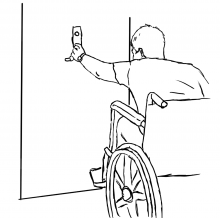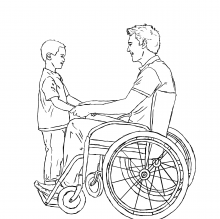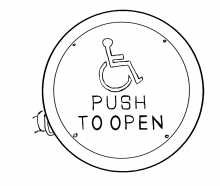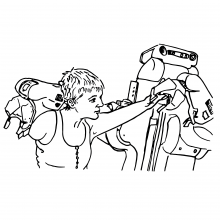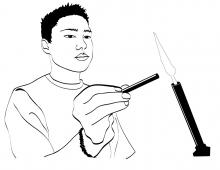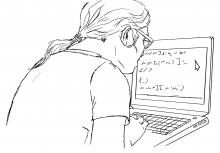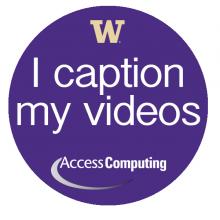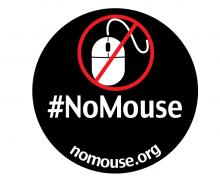Line Drawings, Collections, and Stickers
The DO-IT Center has created a large set of line drawings that we use in our publications. We offer these for use by others as needed. Feel free to use them on your websites, in brochures, books, curriculum materials, and other publications. There are no restrictions or cost for using these files. However, please acknowledge the source with wording such as “Source: DO-IT, uw.edu/doit/resources/line-drawings” or “This image was used with permission from the DO-IT Center and is available to others at uw.edu/doit/resources/line-drawings.”
Line Drawings
DO-IT provides a collection of line drawings and images that can be used by the general public to promote disability. Click on each image to find a full size version to download.